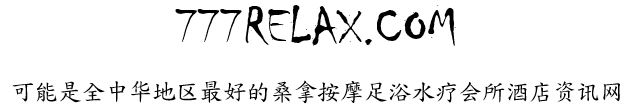Install Microsoft Security Essentials for Windows 7 into Windows Server 2012
[*]Download a copy of MSE from Microsoft: http://windows.microsoft.com/en-us/windows/security-essentials-all-versions
[*]Right Click on the “mseinstall.exe”.
[*]Click on Properties.
[*]Click on the “Compatibility”-tab.
[*]Locate the “Compatibility mode”-section.
[*]Check “Run this program in compatibility mode for:”.
[*]Select From the (now active) dropdown menu “Windows 7”.
[*]Open a Command Prompt as Administrator.
[*]cd to your Downloads folder (ie. cd C:\Users\%username%\Downloads).
[*]Run “mseinstall /disableoslimit” and follow the installer prompts to install MSE on your Windows Server 2012.
頁:
[1]